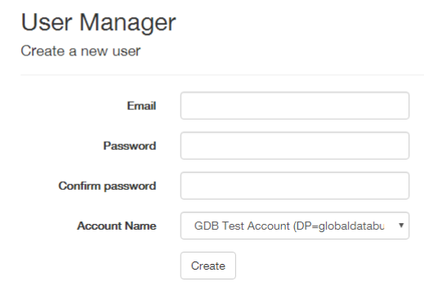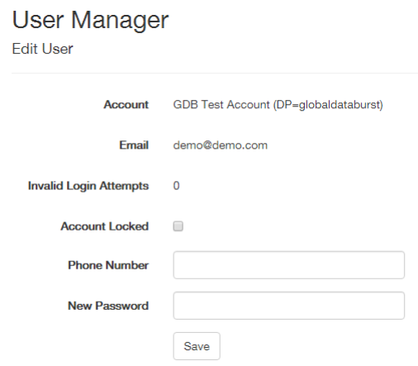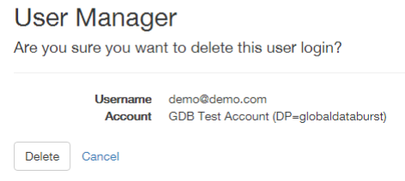SUPPORT GDB PORTAL
USER MANAGER
When you click on 'Users' from the menu bar you will be shown the User Manager summary page. This page includes a tabular view of all Users. From this page you are able to add a new user, edit information associated to that user, view further information and delete the user.
CREATE NEW USER
- Click on 'Create New User' on the User Manager summary page.
- Enter all of the required information (Email and Password) and choose the Account.
- Click 'Create'. You will now see your new user on the summary page.
EDIT USER INFORMATION
- Click on 'Edit' on the User Manager summary page.
- Edit the information and click 'Save'.
DELETE USERS
- Click on 'Delete' on the User Manager summary page.
- You will be asked to confirm whether you are sure you want to delete the user.
- Click 'Delete' to delete the user.
- Click 'Cancel' if you no longer wish to delete the user.