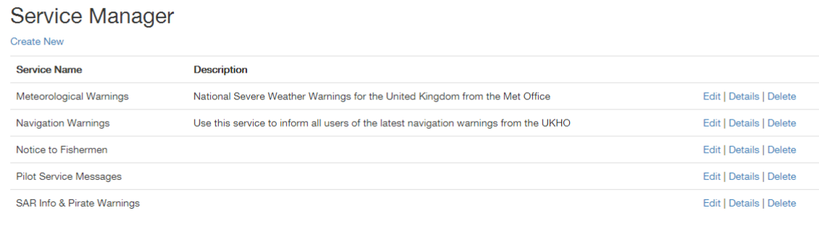SUPPORT GDB PORTAL
UNDERSTANDING SERVICES & SUBSCRIPTIONS
The GDB Portal Services & Subscription model is extremely flexible. Paging messages can be sent to groups of GDB devices. These groups are considered a subscription since each pager may receive data addressed to different groups.
SERVICES
Creating a Service allows you to categorise the type of messages you send. You can create up to 8 Services.
SUBSCRIPTIONS
A Subscription is a collection of Services that a pager can be programmed to listen for. When you create a Subscription, you will generate a unique Subscription Key. A pager is programmed with a unique subscription key which allows the pager to only display certain types of message (Services). A pager can be programmed with only one key at a time.
By default, the message will be sent to the Subscription ‘All pagers’, unless setup differently in the portal. You can create as many combinations of services (Subscription Keys) as you like.
By default, the message will be sent to the Subscription ‘All pagers’, unless setup differently in the portal. You can create as many combinations of services (Subscription Keys) as you like.
SIMPLE INSTRUCTIONS FOR PROGRAMMING GDB PAGER
- Create your Services.
- Choose the Services you would like to assign to your Subscriptions. A Subscription Key will be created for each Subscription.
- Programme your Pager with a Subscription Key.
RELATIONSHIP BETWEEN SERVICES, SUBSCRIPTIONS AND PAGERS
Please see example below which explains how Services, Subscriptions and GDB Pagers link together. In this scenario, and for simplicity there are eight Services (maximum 8) which have been labelled Service 1 - 8, five example Subscriptions (you can create an unlimited number of Service Combinations (Subscriptions) which have been labelled Subscription A - E, and there are 5 pagers which have been programmed with different Subscription Keys.
|
Services
Service 1 Service 2 Service 3 Service 4 Service 5 Service 6 Service 7 Service 8 |
Subscriptions
Subscription A consists of Service 1 Subscription B consists of Service 1, 2 & 4 Subscription C consists of Service 6 & 8 Subscription D consists of Service 1, 3, 5 & 7 Subscription E consists of Service 5 |
Pagers
Pager 1 is programmed with the Subscription A key, which means it will display Service 1 messages only. Pager 2 is programmed with the Subscription B key, which means it will display Service 1, 2 or 4 messages. Pager 3 is programmed with the Subscription C key, which means it will display Service 6 or 8 messages. Pager 4 is programmed with the Subscription D key, which means it will display Service 1, 3, 5 or 7 messages. Pager 5 is programmed with the Subscription E key, which means it will display Service 5 messages only. |