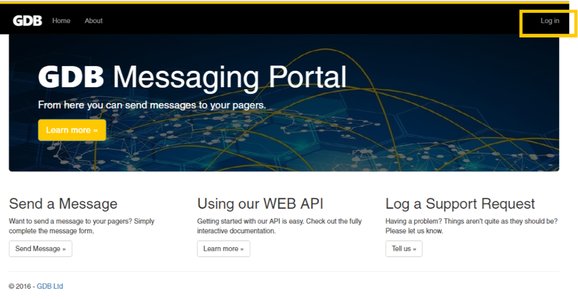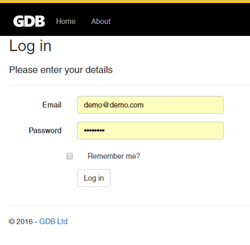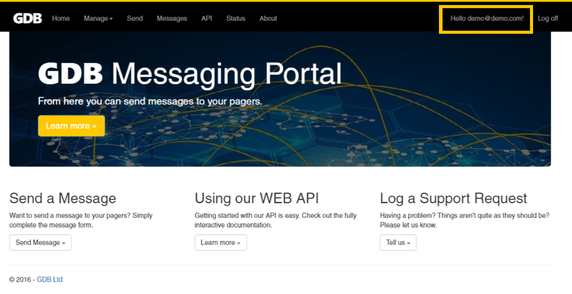SUPPORT GDB PORTAL
LOGGING INTO THE GDB PORTAL
1. Visit https://send.globaldataburst.com and select Log in from the menu bar (Figure 1). Please contact your service provider to obtain your Log in credentials.
2. Enter your Email and Password, and press the Log in button (Figure 2).
3. Once you have successfully logged in, you will be taken back to the Home page and your email address will be displayed in the menu bar, to verify that you have logged in correctly, as shown in Figure 3.