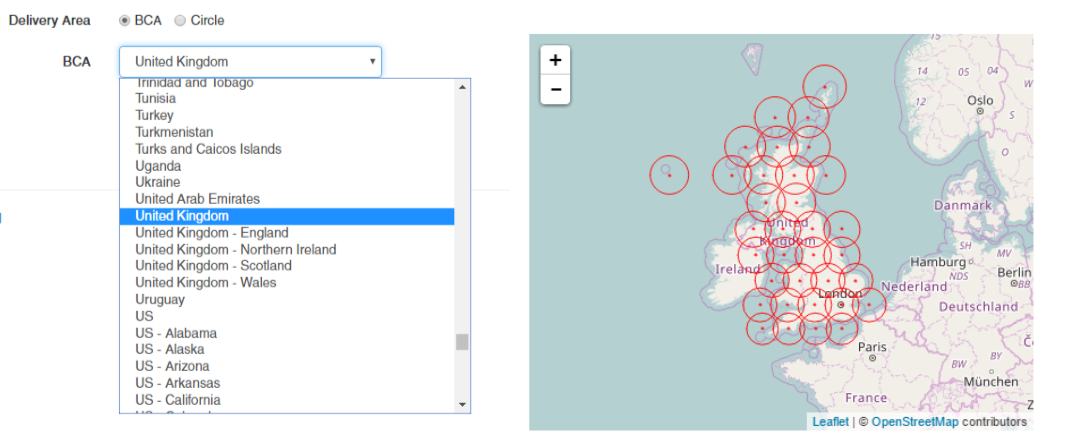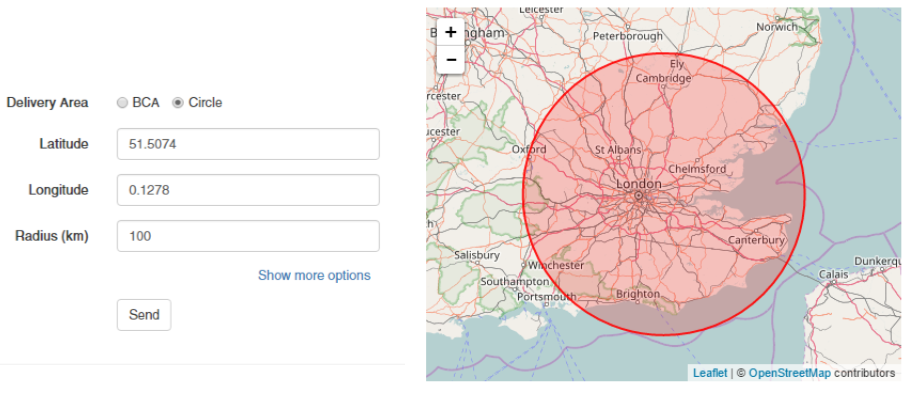SUPPORT GDB PORTAL
DELIVERY AREA TYPES
Delivery areas for GDB satellite paging messages are defined on the earth using predefined broadcast coverage areas or by defining a point and radius for a circle of coverage. Both of these methods are mapped to delivery areas - 93 mile-wide hexagons, mapped onto the earth's surface.
Messages sent through the portal are received by all pagers listening within that area. This could be one GDB pager or millions. Only those pagers programmed with the correct subscription key will be able to descramble the message.
Through the GDB Portal you can send a message to 2 different types of geographical area - a Broadcast Coverage Area (BCA) or a Circle. The areas are displayed on a map to show you where your message will be sent.
Messages sent through the portal are received by all pagers listening within that area. This could be one GDB pager or millions. Only those pagers programmed with the correct subscription key will be able to descramble the message.
Through the GDB Portal you can send a message to 2 different types of geographical area - a Broadcast Coverage Area (BCA) or a Circle. The areas are displayed on a map to show you where your message will be sent.
BROADCAST COVERAGE AREA (BCA)
A Broadcast Coverage Area (BCA) is a pre-defined list of geographies, such as a country or a region. Please note that your account may be restricted to send only to certain BCA’s or other limited geographies.
CIRCLE
You can define a circular area on the ground that will receive the message by specifying the latitude, longitude and radius.