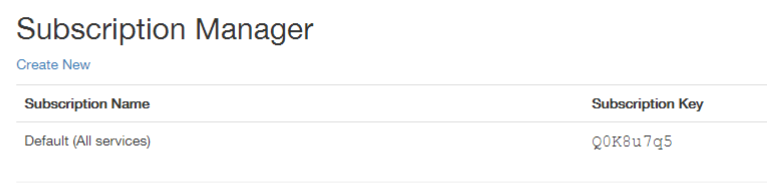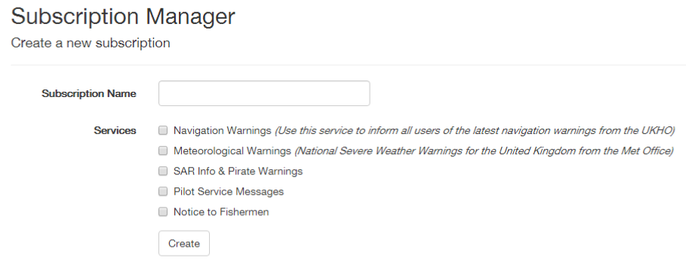SUPPORT GDB PORTAL
SUBSCRIPTION MANAGER
When you click on 'Subscription' from the menu bar you will be shown the Subscription Manager summary page. This page includes a tabular view of all Subscriptions. From this page you are able to add a new subscription and view the information in the table.
CREATE NEW SUBSCRIPTION
- Click on 'Create New ' on the summary page.
- Enter a Subscription Name and select the Services this subscription will be subscribed to.
- Click 'Create'. You will now see your new Subscription on the summary page.